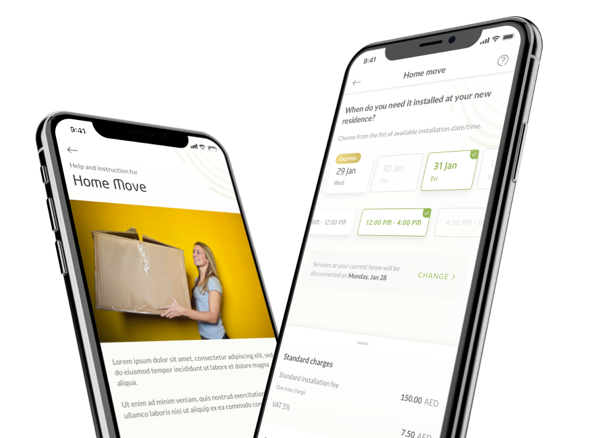Moving home is stress-free with Etisalat. With My Etisalat UAE app’s new update, you have the option to schedule a moving date for your eLife connection at your fingertips.
Simply log in to My Etisalat UAE app to select your move-out date. If you’d like to talk to us instead, you can even request a callback.
*Home moving charges may apply